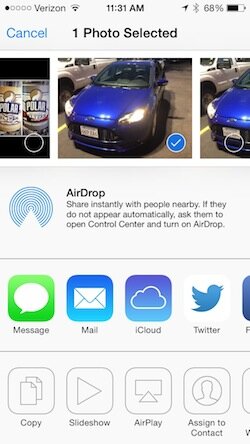A Few Things About iOS 7
Today is the day that Apple releases iOS 7, the software that runs it's iPhones, iPads, and iPod Touches. Its a day where you can make your Apple device look and feel brand new due to a a revamped design and tons of new features. I've been running it for a while so I have a great feel for everything and I think it is a great upgrade. Here are a few of my favorite features and suggestions on a few things.
1. Completely New Look
I really hated it at first but it grew on me. I won't talk much about this because there is a lot more already out there on the net that you can find on your own. It takes some getting used to but it's cleaner and more modern. I think it is a big improvement. Here's a shot of how the Email and Music apps look:
2. Control Center
At first I didn't really like Apple's new control menu that can be accessed from swiping up from the bottom of the device. But the more I used it the more I got the hang of things and it works well. Just swipe up and you have access to commonly used functions like turning bluetooth or wifi on and off. I play a lot of music so having the controls for that brought up with a small swipe rather than a double tap and a few swipes like it was in the past, is just awesome.
3. AirDrop
Here Apple has taken a feature that has existed on the Mac for a while and added it to iOS devices. What AirDrop does is allow me to easily transfer files between my devices and my friends'. Remember those commercials for Android phones where people tap their phone together to share something? Have you ever seen anyone in real life do that? I haven't. AirDrop makes this possible for Apple users and it is more secure and has a longer range. Also as with most things Apple it is super simple. Just select the files you want to share and AirDrop will tell you who is around to accept it and then you can send along. This will be an awesome feature that will only get better over time.
Theres lots more I could go over but I could write all day. I'll post a few of my other favorite things in more detail later this week. For now here are a couple tips when it comes to upgrading.
- Always backup your device before hand. I recommend backing up to iCloud AND iTunes if you can. Things can go wrong and it is always good to have something to go back to.
- If you have an iPad I might wait a little while before upgrading. The iPhone version is solid but on iPad there are still a good amount of bugs.
At the time of writing this iOS 7 is now available. Go ahead and download if you want! I hope you backed everything up. Go to Settings -> General -> Software Update.
Enjoy!